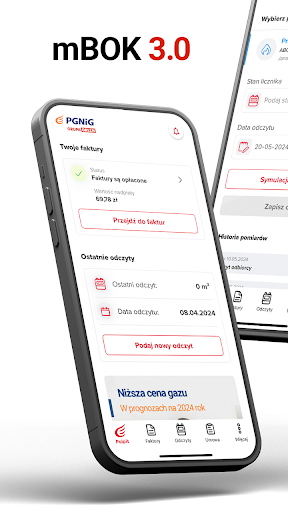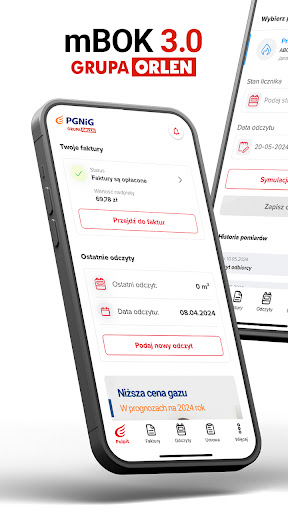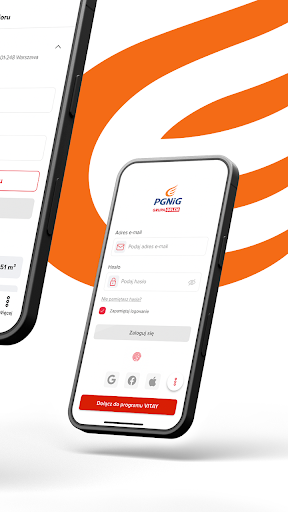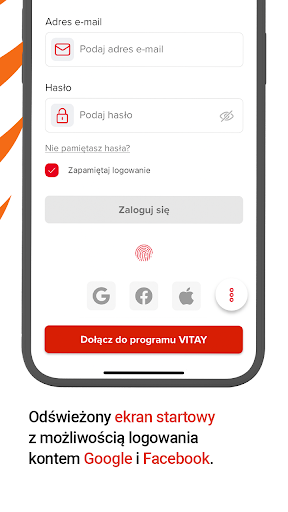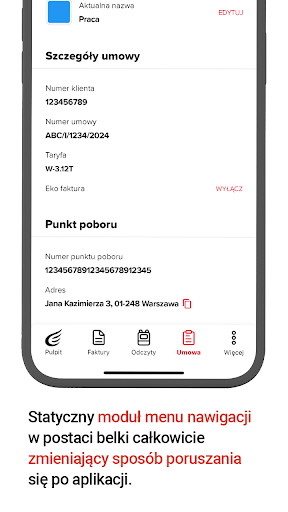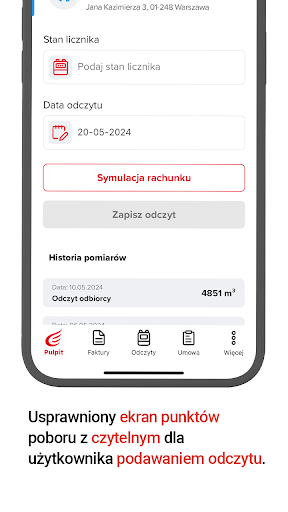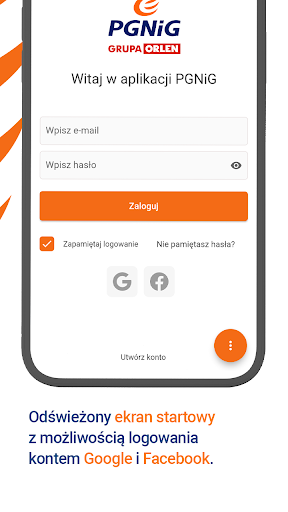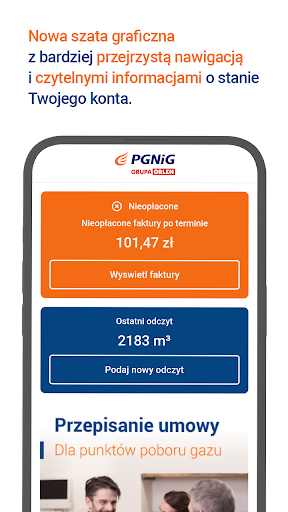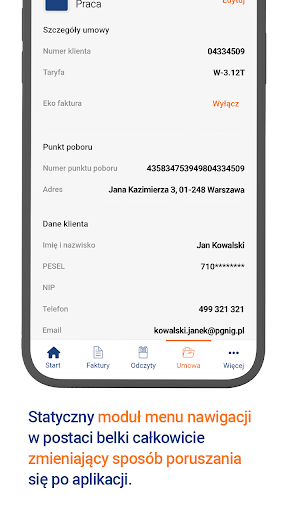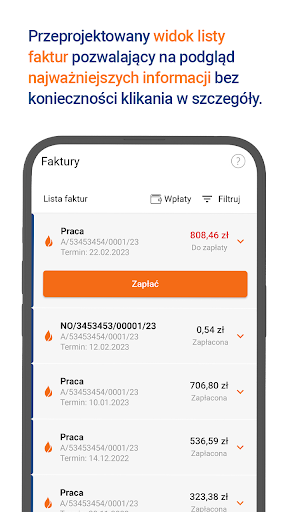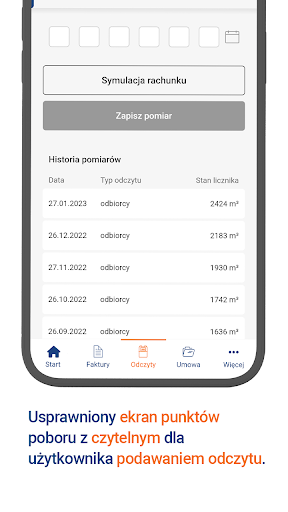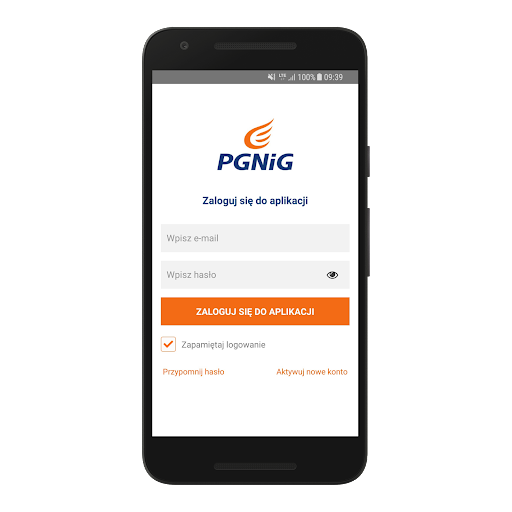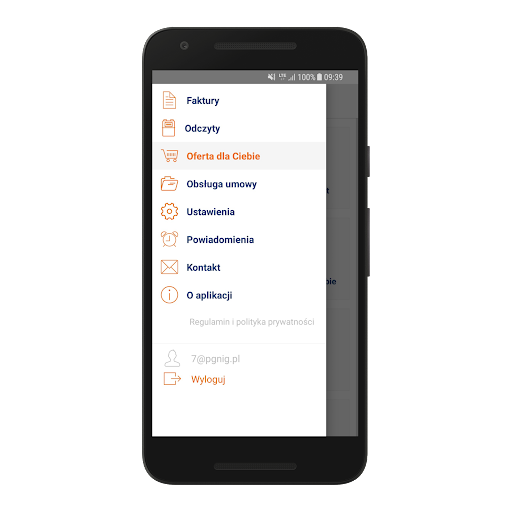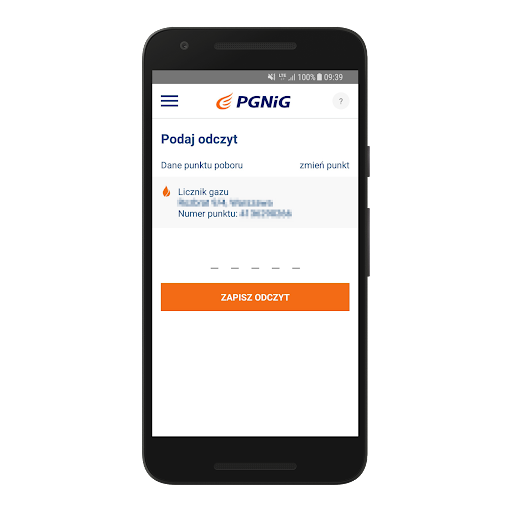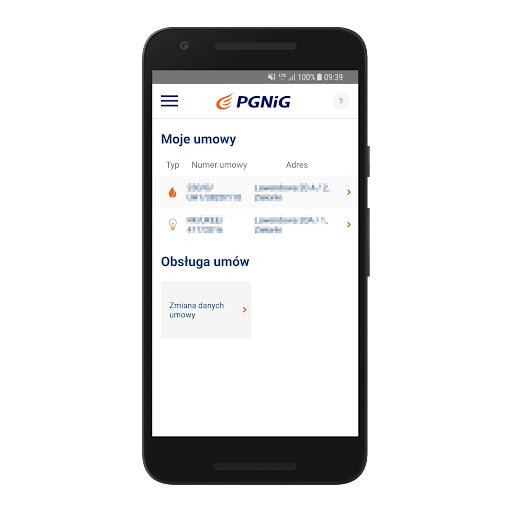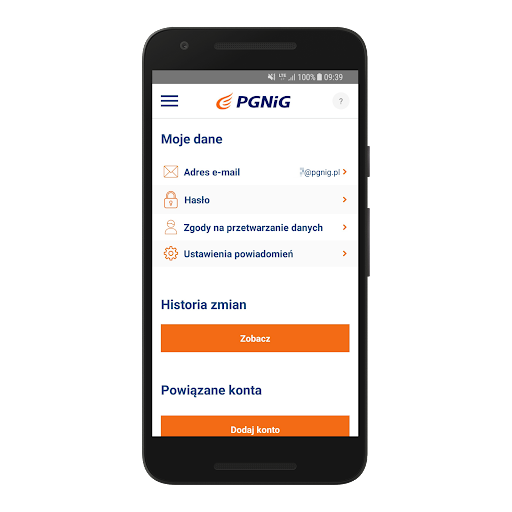The mBOK PGNiG application gives you the ability to freely manage bills, readings and existing contracts. You can not only instantly pay the invoice or provide the reading of your gas meter or meter, but also get acquainted with the current offer of PGNiG OD and make changes to your contract.
The mBOK PGNiG application enables, among others:
• providing the reading of the gas meter and electricity meter,
• viewing information on current and archival settlements resulting from the performance of the contracts held,
• checking the current payment balance,
• handling electronic payments of all contracts,
• viewing the history consumption of gaseous fuel and electricity,
• simulation of the bill based on the gas meter condition;
• management of the eco-invoice service;
• receiving PUSH notifications, such as information about a new invoice,
• becoming acquainted with the current product offer of PGNiG OD,
• changing/supplementing data in the current contract,
• selecting a new tariff group;
• submitting an application for a refund of the overpayment;
• conclusion of a new gas contract 100% online
• providing us with your comments via the contact form.
Download the mBOK PGNiG application and have the Customer Service Office at your fingertips!
fixed the problem with password reset.
- fixed the problem of activating the account from a link
- introduced corrections to minor errors reported by users.
- added the ability to launch the balance widget for the app
- introduced fixes for minor bugs reported by users.
- fixed the problem with the overpayment refund application
- fixed the problem with changing data
- introduced some minor changes to the appearance of the user interface
- introduced corrections of minor errors reported by users.
- adapting the mBOK application to the ORLEN Group's colors
- minor UI/UX improvements
- fixed a problem in the contract takeover process;
- fixed an error that may appear during the contract rewriting process;
- fixed an error that may appear when confirming the meter replacement;
- added the ability to pay an activation fee for additional products;
- minor bugs reported by users have been fixed.
Fixed issue with logging in with Google
- added possibility of registering in the ORLEN Vitay program;
- minor bugs reported by users have been fixed.
List of changes:
Google Pay payment option added;
added possibility of booking a stationary visit at Customer Service;
minor improvements and changes;
fixes for other bugs reported by users.
List of changes:
Google Pay payment option added;
added possibility of booking a stationary visit at Customer Service Center;
minor improvements and changes;
fixes for other bugs reported by users.
List of changes:
improved login and password;
the application was adapted to the new payment operator;
fixes on the password reset process;
minor improvements and changes to contract processes;
Fixes other bugs reported by users.
Default language – pl-PL
List of changes:
- corrected login and password;
- improved Google/Facebook login;
- improved downloading of PDF documents;
- minor improvements and changes to contract processes;
- fixes of other bugs reported by users.
Default language – pl-PL
List of changes:
- corrected login and password;
- improved Google/Facebook login;
- improved downloading of PDF documents;
- minor improvements and changes to contract processes;
- fixes of other bugs reported by users.
List of fixes:
- Login to the application,
- Main screen and presentation of balance,
- Providing and presentation of readings,
- Activation of the eCSC account from the link,
- Password reset,
- Payments,
- Displaying messages .
Lista najważniejszych zmian:
• dodanie możliwości logowania za pomocą kont Google i Facebook;
• poprawki da procesu płatności online;
• aktualizacja procesów zawierania umowy online;
• poprawki UX dla widoku szczegółów faktury m.in. dodanie możliwości kopiowania numeru faktury.
Lista najważniejszych zmian:
• Wdrożenie Google Pay,
• Aktualizacja ofert Pomocna ekipa, Pomocna ekipa dla firm oraz Pakiet na zdrowie,
• Aktualizacja mojeID oraz Polecenia Zapłaty,
• Poprawki UX dot. komunikatów,
• Poprawki dot. płatności.